What is Cisco Meraki MX and is it right for your business?
What is Cisco Meraki MX? Well, to take words directly from Cisco Meraki – they are ‘multifunctional security & SD-WAN enterprise appliances with a wide set of capabilities to address multiple use cases – from an all-in-one device’.
A shorter way of putting that – each device in the Cisco Meraki MX range is a next-generation firewall. They offer a range of security capabilities, all bound up in a single neat device – and designed to keep small businesses, branch offices, datacentres and distributed enterprise environments safe from the ever-evolving security threats they face today.
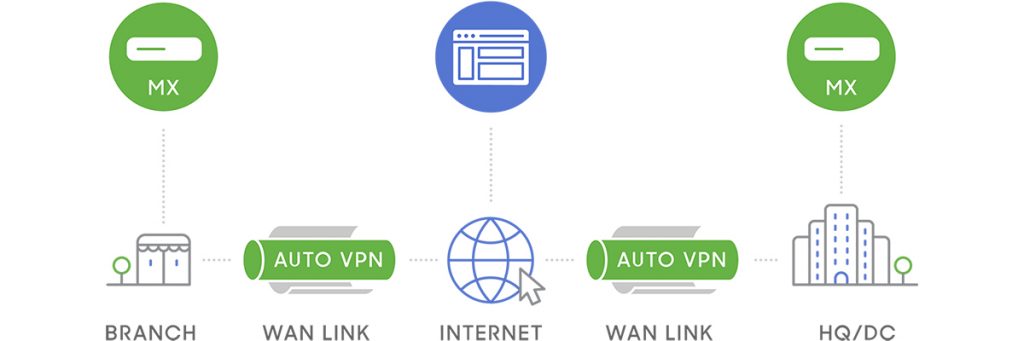
Benefits of Cisco Meraki MX
The various devices in the Cisco Meraki MX portfolio all offer a robust array of security features and, crucially, are easy to implement. Deploy a Cisco Meraki MX and the features you get include:
- Identity-based and device-aware security: Apple iOS, Android, Windows, Mac OS and other clients are all automatically detected and identified by Cisco Meraki’s Layer 7 device fingerprints. This means that administrators can centrally determine the right level of network access for each class of device and, for example, apply firewall rules specifically for iPads. This is particularly useful in Bring Your Own Device (BYOD) environments.
- Traffic classification and control: Network traffic is analysed and categorised by the Cisco Meraki proprietary packet processing engine. From there, administrators can categorise network flow and enforce network control policies, ‘mix and matching’ precisely the applications and functions needed for your business. This can enable, for example, the blocking of video apps like Netflix whilst allowing videoconferencing tools.
- Advanced content filtering: The sophisticated content filtering capabilities built into each Cisco Meraki security device match content against millions of URLs across multiple different categories. Malicious content is smoothly filtered out, with content lists and application signatures automatically updated from the cloud.
- Intrusion detection and prevention (IDS / IPS): Each Cisco Meraki firewall features an integrated IDS / IPS engine which uses a rich combination of anomaly, signature and protocol-based inspection methods. Even the most sophisticated attacks are kept from entering your network.
- Automatic updates: Updates are automatically provisioned to every Cisco Meraki MX device, ensuring they are kept constantly up-to-date with the latest security protections and threat signatures. In an ever-evolving threat landscape, this is crucial.
All of these benefits and features are conveniently managed via the cloud, through the Meraki dashboard. This offers a single pane of glass view of every Meraki device within your organisation, monitoring devices, users, applications and bandwidth in real-time. Ease of use is the name of the game.
Which Cisco Meraki MX device is right for your business?
As mentioned at the outset, Cisco Meraki MX is actually a family of different devices, each with slightly different capabilities and benefits.
- The Cisco Meraki MX68, for example, includes Power-over-Ethernet capabilities, meaning you get in-built power supply where outlets are not available.
- The Cisco Meraki MX64 and MX65 are fairly similar devices, but the former can be converted to support WAN. It also includes three dedicated GbE RJ45 interfaces.
- The Cisco Meraki MX67W and MX68W provide wireless firewalling capabilities, unifying the management of all your network security and wireless devices.
- The Meraki vMX100 is a virtual option, which can be added via Amazon Web Services or Azure and configured directly in the Meraki dashboard.
- The Cisco Meraki MX84 and above appliances are at the more powerful end of the scale.
Want to learn more about how Cisco Meraki MX could help your business – and precisely which device is right for you? Get in touch with MLR Networks today.